SSThingy is extremely easy to use. Anyone can do it! You can easily configure the settings to reflect your personal computer usage habits.
Check out these features:
- Start and stop your screen saver with hot keys and/or mouse positions (hot corners)
- Bind sounds to events. For example, make your screen saver play a sound when it starts
- Enable and disable your screen saver quickly and easily so you can avoid corrupting CD Rom burners and other Real Time programs.



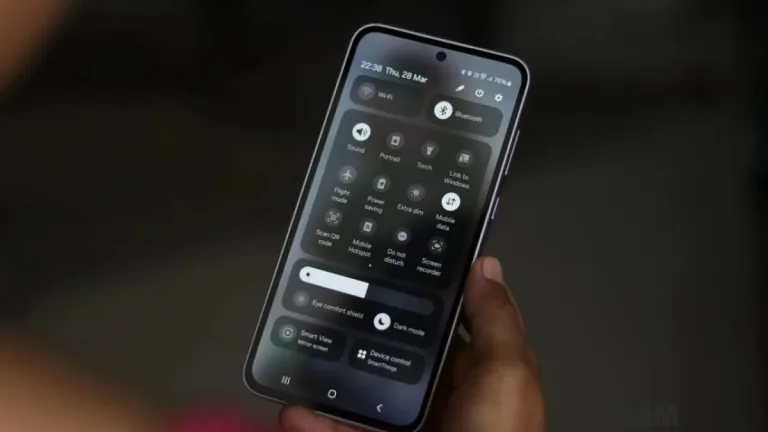







User reviews about SSThingy
Have you tried SSThingy? Be the first to leave your opinion!